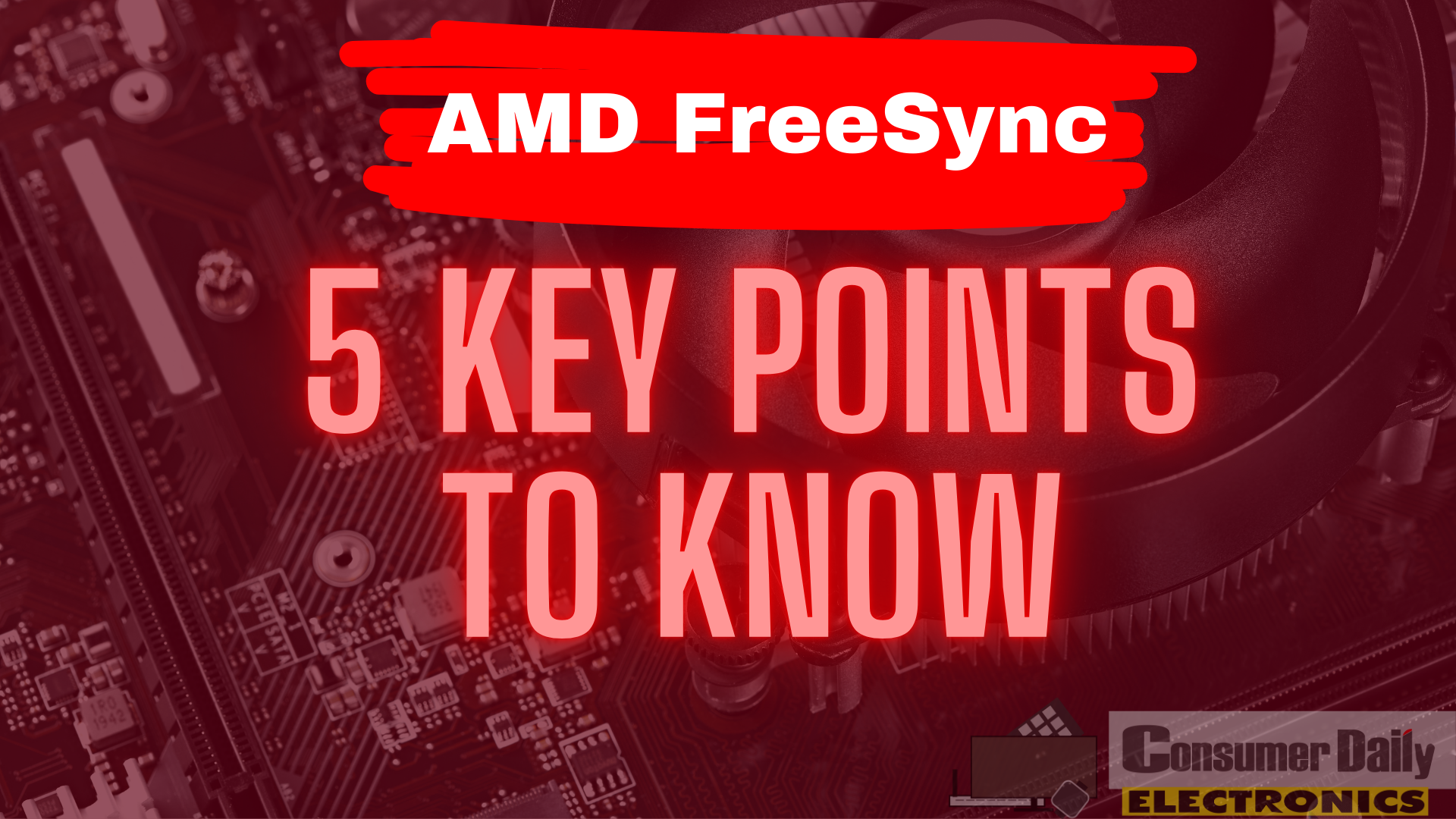Introduction to AMD FreeSync
AMD FreeSync has become a game-changer in the world of PC gaming, offering smoother visuals and an overall better gaming experience. But what exactly is this display technology, and why should you care? Whether you’re a hardcore gamer or a casual user, understanding FreeSync is crucial to getting the most out of your hardware. Here are five key things you need to know about AMD FreeSync.
What is AMD FreeSync?
The Basics of FreeSync Technology
At its core, AMD FreeSync is an adaptive synchronization technology designed to reduce screen tearing and stuttering in video games. It functions by synchronizing the refresh rate of your monitor with the frame rate of your GPU. This ensures a smooth, tear-free visual experience, especially in fast-paced games where frame rates can vary significantly.
FreeSync is based on the open VESA Adaptive-Sync standard, much different to its competitor, NVIDIA G-Sync. This means it’s more affordable for manufacturers to implement, leading to a wider range of budget-friendly FreeSync monitors on the market.
Why FreeSync Matters for Gaming
Ever noticed those annoying horizontal lines or a choppy experience during gaming? This is known as screen tearing, and it occurs when the refresh rate of your monitor and the frame rate of your GPU are different. FreeSync eliminates this issue, ensuring that every frame is displayed seamlessly.
For gamers, FreeSync translates to smoother gameplay, reduced input lag, and a more immersive experience. Whether you’re exploring an open-world RPG or battling it out in a competitive shooter, FreeSync helps you stay focused without distractions from visual artifacts.
Types of AMD FreeSync
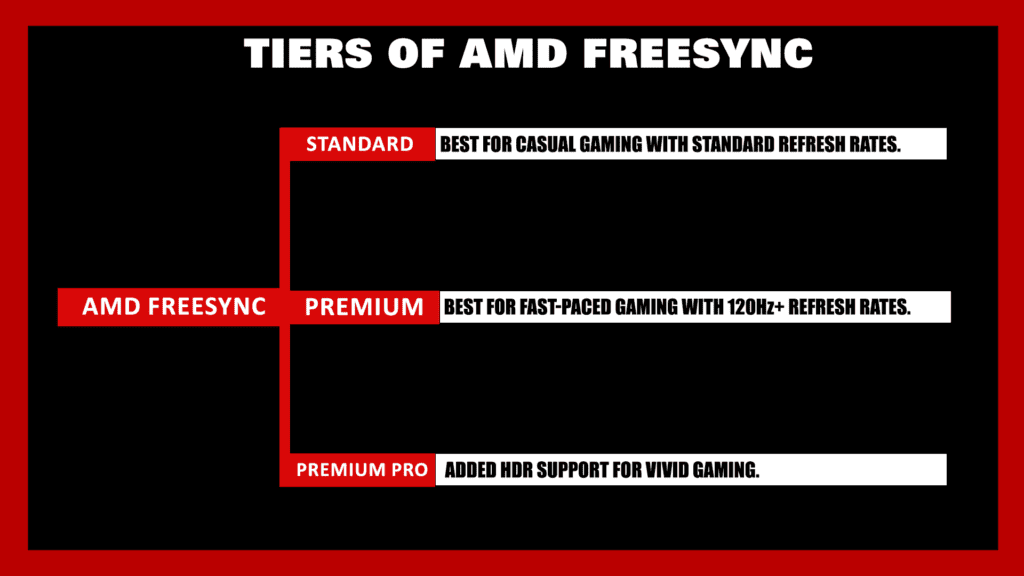
Standard AMD FreeSync
The standard version of FreeSync is perfect for casual gamers or those on a budget. It provides the essential benefits of adaptive sync technology, ensuring a tear-free experience at standard refresh rates.
AMD FreeSync Premium
FreeSync Premium builds on the standard version by offering additional features like mandatory low framerate compensation (LFC) and support for higher refresh rates (120Hz or more). This makes it ideal for gamers who demand a more fluid experience in fast-paced games.
AMD FreeSync Premium Pro
For those who want the best of the best, FreeSync Premium Pro takes things up a notch. It adds HDR support, ensuring vibrant colors and greater contrast in supported games. It’s designed for professional gamers and content creators who require top-tier performance and best quality visuals.
How to Enable AMD FreeSync
Checking Monitor Compatibility
Before diving into FreeSync, make sure your monitor supports the technology. Browse the manufacturer’s website for the monitor’s specifications or look for the AMD FreeSync logo on the product packaging.
Graphics Card and Driver Requirements
You must have an AMD graphics card that supports FreeSync in order to use this feature. Most modern AMD GPUs, such as the Radeon RX series, come with FreeSync compatibility. Moreover, ensure that your display drivers are updated to avoid compatibility issues.
Step-by-Step Guide to Enable FreeSync
- Connect your FreeSync-compatible monitor to your AMD GPU using a DisplayPort or HDMI cable.
- Open the AMD Radeon software on your PC.
- Navigate to Gaming→Display tab.
- Toggle the “AMD FreeSync” option to “On.”
- Adjust additional settings, such as refresh rate, if needed.
Your display may turn off and on during this process. And that’s it! You’re now ready to enjoy smoother, tear-free gaming.
Benefits of Using AMD FreeSync
Smoother Gaming Experience
The biggest draw of FreeSync is the elimination of screen tearing and stuttering. This is especially noticeable in games with fluctuating frame rates, where FreeSync dynamically adjusts the refresh rate to match the GPU’s output.
Improved Visual Quality
With FreeSync, you’ll notice better motion clarity and reduced ghosting, making fast-moving scenes look crisp and fluid. If you opt for FreeSync Premium Pro, HDR support further enhances the visuals, delivering richer colors and greater depth.
Cost-Effective Solution
One of FreeSync’s standout features is its affordability. Because it’s based on an open standard, manufacturers can implement it without the licensing fees associated with proprietary technologies like G-Sync. This makes FreeSync monitors a more budget-friendly choice for gamers.
Key Considerations Before Choosing FreeSync
Monitor and GPU Compatibility
Not all monitors and GPUs are created equal, so compatibility is key. Make sure your hardware supports the FreeSync tier you’re considering, whether it’s the standard version, Premium, or Premium Pro.
Gaming Preferences and Performance Needs
Are you a competitive gamer who demands the fastest response times, or a casual player looking for better visuals? Your preferences will determine which FreeSync tier suits you best.
Comparing FreeSync to NVIDIA G-Sync
While FreeSync is more affordable, G-Sync offers some unique benefits, such as a dedicated module for even lower input lag. However, the gap between the two technologies has narrowed significantly, making FreeSync a strong contender for most users.
Conclusion
AMD FreeSync is a must-have technology for anyone looking to elevate their gaming or visual experience. With three tiers to choose from, there’s a FreeSync option for every type of user. Whether you’re on a budget or chasing professional-level performance, FreeSync ensures smoother, tear-free visuals without breaking the bank.
FAQs
- What is the difference between AMD FreeSync Premium and FreeSync Premium Pro?
FreeSync Premium focuses on higher refresh rates and low framerate compensation, while Premium Pro adds HDR support for better color and contrast. - Can FreeSync work with NVIDIA graphics cards?
Yes, but only on select monitors labeled as “G-Sync Compatible.” - Is FreeSync worth it for casual gamers?
Absolutely! Even the standard version offers significant improvements over a non-FreeSync setup. - Does enabling FreeSync affect FPS performance?
No, FreeSync doesn’t impact your GPU’s frame output; it simply matches your monitor’s refresh rate to the frame rate. - Are all FreeSync monitors the same?
No, FreeSync monitors vary in refresh rate, resolution, and additional features like HDR support. Always check the specifications before buying.
Related: (AMD FreeSync Supported)HP M22F Monitor Review: An Amazing Budget 21.5 Inch FHD Monitor